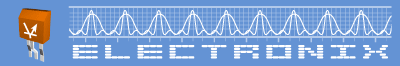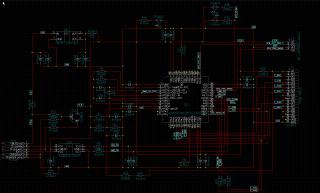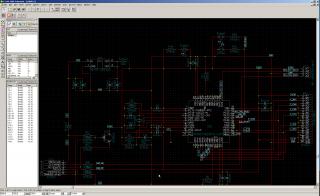
Jenyok2
Участник-
Постов
33 -
Зарегистрирован
-
Посещение
Репутация
0 ОбычныйИнформация о Jenyok2
-
Звание
Участник

- День рождения 28.04.1968
Старые поля
-
skype
Array
-
Vkontakte
Array
-
Одноклассники
Array
Контакты
-
Сайт
Array
-
ICQ
Array
Информация
-
Город
Array
-
Вот схема на STM32F415. . Двигатель ДМ-5, от магнитофонов Электроника-003, Олимп-003, Олимп-004, Олимп-005, Олимп-006 . Двигатель однофазный с таходатчком. Вот характеристики двигателя ДМ-5. . 1. Напряжение питания , В 60 2. Частота питающего напряжения, Гц 50 3. Ток холостого хода, А, не более 0,4 4. Ток короткого замыкания, А, не более 0,4 5. Полезный момент при частоте вращения вала 600 мин –1, Нм, не менее 1,310-2 6. Начальный пусковой момент, Нм, не менее 2,310-2 7. Коэффициент мощности в режиме холостого хода, не менее 0,7 8. Частота вращения вала на холостом ходу, мин-1, не менее 1050 9. Напряжение трогания, В, не более 40 10. Сопротивление обмоток потоянному току: основной, Ом 1006% вспомогательной, Ом 1606% обмотки таходатчика, Ом 63060 11. Емкость конденсатора с рабочим напряжением не менее 160 В, включенного в вспомогательную обмотку, мкф 53% 12. Режим работы электродвигателя – продолжительный 13. Предельно допустимое превышение температуры обмоток электродвигателя относительно температуры окружающей среды, С, не более 60 14. Степень нелинейности механической характеристики не более 0,19 15.Степень защиты электродвигателя, по ГОСТ17494 IP00 16.Синхронная частота вращения, мин-1 1500 17. Масса электродвигателя, кг, не более 1,6 18. Габаритные размеры: (11672142) мм. Таходатчика 1. Амплитудное значение напряжения таходатчика при частоте вращения вала 600 мин-1, В, не менее 0,25 2. Количество периодов синусоидального напряжения за один оборот вала 112 3. Величина напряжения наводок частоты 50 Гц, мВ , не более 75 4. Коэффициент нелинейных искажений выходного напряжения, %, не более 10 . . = "+-" . Хотелось бы конструктивной критики конкретно по схеме. . MotorControl4.pdf
-
Olimex ARM-USB-OCD + IAR Embeded Workbench
Jenyok2 опубликовал тема в ARM, 32bit
Добрый день. . Многоуважаемый All. Подскажите плиз. . Есть сей девайс OLIMEX ARM-USB-OCD . Драйвера устройства установлены, устройство подключено по USB. Есть программное обеспечение IAR Embeded Workbench for ARM 6.40 . . Вопрос, как подключить сей девайс к программному обеспечению IAR ? . Заранее благодарен. -
China-Link, Вариант отладчика из Китая
Jenyok2 ответил krestnick тема в Отладочные платы
Azlina ау ау ау . Пришлете мне почтой убитый STLink V2 ? . Если да, пришлю Вам на e-mail свой полный адрес. -
. Все просто. Установите шрифт кириллический, НО без курсива. И будет Вам счастье.
-
China-Link, Вариант отладчика из Китая
Jenyok2 ответил krestnick тема в Отладочные платы
Azlina . Пришлете мне почтой убитый STLink V2 ? . Если да, пришлю Вам на e-mail свой полный адрес. -
China-Link, Вариант отладчика из Китая
Jenyok2 ответил krestnick тема в Отладочные платы
skripach Схему можете восстановить из убитых девайсов по плате ? Или дайте мне убитое устройство, я нарисую (если Вы в Москве или области). -
China-Link, Вариант отладчика из Китая
Jenyok2 ответил krestnick тема в Отладочные платы
. Есть ли у кого полная фирменная схема и прошивка STLink V2 ? . Если есть, поделитесь плиз. . Я восстановил схему частично из обрывков описаний, но не совсем в ней уверен. -
. Вот примерная схема STLink V2. . Схема восстановлена из нескольких урезанных схем STLink V2, а также из текстового описания STLink V2. . Есть несколько вопросов по схеме. - Не совсем понятно со входом AN1, что делать, куда подключать, что мерить ? - Надо ли питание от разъема XT1 +3.3V пропускать через диод, анодом к разъему (выводы A1, B1) ? - Может еще какие либо замечания, дополнения, исправления в схеме необходимо сделать ? . Вот так...
-
Где можно найти электрическую схему и прошивку STLink V2 ?
-
Запустил под Windows XP следующме пакеты PCAD (DOS). Видеокарта ASUS NVIDIA GT-440. Разрешение экрана монитора 1920x1200 pix, разрешение экрана все пакеты PCAD 1280х1024 pix. DOSBox 0.74 ... Полностью все работает. . PCAD 4.5 PCAD 6.0 PCAD 7.0 PCAD 8.5 PCAD 8.7 . Пока не удалось запусть только PCAD 5.0 ... . . Файл настройки DOSBox . . # This is the configurationfile for DOSBox 0.74. (Please use the latest version of DOSBox) # Lines starting with a # are commentlines and are ignored by DOSBox. # They are used to (briefly) document the effect of each option. [sdl] # fullscreen: Start dosbox directly in fullscreen. (Press ALT-Enter to go back) # fulldouble: Use double buffering in fullscreen. It can reduce screen flickering, but it can also result in a slow DOSBox. # fullresolution: What resolution to use for fullscreen: original or fixed size (e.g. 1024x768). # Using your monitor's native resolution with aspect=true might give the best results. # If you end up with small window on a large screen, try an output different from surface. # windowresolution: Scale the window to this size IF the output device supports hardware scaling. # (output=surface does not!) # output: What video system to use for output. # Possible values: surface, overlay, opengl, openglnb, ddraw. # autolock: Mouse will automatically lock, if you click on the screen. (Press CTRL-F10 to unlock) # sensitivity: Mouse sensitivity. # waitonerror: Wait before closing the console if dosbox has an error. # priority: Priority levels for dosbox. Second entry behind the comma is for when dosbox is not focused/minimized. # pause is only valid for the second entry. # Possible values: lowest, lower, normal, higher, highest, pause. # mapperfile: File used to load/save the key/event mappings from. Resetmapper only works with the defaul value. # usescancodes: Avoid usage of symkeys, might not work on all operating systems. fullscreen=true fulldouble=false fullresolution=1920x1200 windowresolution=1920x1200 output=surface autolock=true sensitivity=100 waitonerror=true priority=higher,normal mapperfile=mapper-0.74.map usescancodes=true [dosbox] # language: Select another language file. # machine: The type of machine tries to emulate. # Possible values: hercules, cga, tandy, pcjr, ega, vgaonly, svga_s3, svga_et3000, svga_et4000, svga_paradise, vesa_nolfb, vesa_oldvbe. # captures: Directory where things like wave, midi, screenshot get captured. # memsize: Amount of memory DOSBox has in megabytes. # This value is best left at its default to avoid problems with some games, # though few games might require a higher value. # There is generally no speed advantage when raising this value. language= machine=vesa_nolfb captures=capture memsize=1024 [render] # frameskip: How many frames DOSBox skips before drawing one. # aspect: Do aspect correction, if your output method doesn't support scaling this can slow things down!. # scaler: Scaler used to enlarge/enhance low resolution modes. # If 'forced' is appended, then the scaler will be used even if the result might not be desired. # Possible values: none, normal2x, normal3x, advmame2x, advmame3x, advinterp2x, advinterp3x, hq2x, hq3x, 2xsai, super2xsai, supereagle, tv2x, tv3x, rgb2x, rgb3x, scan2x, scan3x. frameskip=0 aspect=true scaler=none [cpu] # core: CPU Core used in emulation. auto will switch to dynamic if available and appropriate. # Possible values: auto, dynamic, normal, simple. # cputype: CPU Type used in emulation. auto is the fastest choice. # Possible values: auto, 386, 386_slow, 486_slow, pentium_slow, 386_prefetch. # cycles: Amount of instructions DOSBox tries to emulate each millisecond. # Setting this value too high results in sound dropouts and lags. # Cycles can be set in 3 ways: # 'auto' tries to guess what a game needs. # It usually works, but can fail for certain games. # 'fixed #number' will set a fixed amount of cycles. This is what you usually need if 'auto' fails. # (Example: fixed 4000). # 'max' will allocate as much cycles as your computer is able to handle. # # Possible values: auto, fixed, max. # cycleup: Amount of cycles to decrease/increase with keycombo.(CTRL-F11/CTRL-F12) # cycledown: Setting it lower than 100 will be a percentage. core=auto cputype=auto cycles=auto cycleup=10 cycledown=10 [mixer] # nosound: Enable silent mode, sound is still emulated though. # rate: Mixer sample rate, setting any device's rate higher than this will probably lower their sound quality. # Possible values: 44100, 48000, 32000, 22050, 16000, 11025, 8000, 49716. # blocksize: Mixer block size, larger blocks might help sound stuttering but sound will also be more lagged. # Possible values: 1024, 2048, 4096, 8192, 512, 256. # prebuffer: How many milliseconds of data to keep on top of the blocksize. nosound=false rate=44100 blocksize=1024 prebuffer=20 [midi] # mpu401: Type of MPU-401 to emulate. # Possible values: intelligent, uart, none. # mididevice: Device that will receive the MIDI data from MPU-401. # Possible values: default, win32, alsa, oss, coreaudio, coremidi, none. # midiconfig: Special configuration options for the device driver. This is usually the id of the device you want to use. # See the README/Manual for more details. mpu401=intelligent mididevice=default midiconfig= [sblaster] # sbtype: Type of Soundblaster to emulate. gb is Gameblaster. # Possible values: sb1, sb2, sbpro1, sbpro2, sb16, gb, none. # sbbase: The IO address of the soundblaster. # Possible values: 220, 240, 260, 280, 2a0, 2c0, 2e0, 300. # irq: The IRQ number of the soundblaster. # Possible values: 7, 5, 3, 9, 10, 11, 12. # dma: The DMA number of the soundblaster. # Possible values: 1, 5, 0, 3, 6, 7. # hdma: The High DMA number of the soundblaster. # Possible values: 1, 5, 0, 3, 6, 7. # sbmixer: Allow the soundblaster mixer to modify the DOSBox mixer. # oplmode: Type of OPL emulation. On 'auto' the mode is determined by sblaster type. All OPL modes are Adlib-compatible, except for 'cms'. # Possible values: auto, cms, opl2, dualopl2, opl3, none. # oplemu: Provider for the OPL emulation. compat might provide better quality (see oplrate as well). # Possible values: default, compat, fast. # oplrate: Sample rate of OPL music emulation. Use 49716 for highest quality (set the mixer rate accordingly). # Possible values: 44100, 49716, 48000, 32000, 22050, 16000, 11025, 8000. sbtype=sb16 sbbase=220 irq=7 dma=1 hdma=5 sbmixer=true oplmode=auto oplemu=default oplrate=44100 [gus] # gus: Enable the Gravis Ultrasound emulation. # gusrate: Sample rate of Ultrasound emulation. # Possible values: 44100, 48000, 32000, 22050, 16000, 11025, 8000, 49716. # gusbase: The IO base address of the Gravis Ultrasound. # Possible values: 240, 220, 260, 280, 2a0, 2c0, 2e0, 300. # gusirq: The IRQ number of the Gravis Ultrasound. # Possible values: 5, 3, 7, 9, 10, 11, 12. # gusdma: The DMA channel of the Gravis Ultrasound. # Possible values: 3, 0, 1, 5, 6, 7. # ultradir: Path to Ultrasound directory. In this directory # there should be a MIDI directory that contains # the patch files for GUS playback. Patch sets used # with Timidity should work fine. gus=false gusrate=44100 gusbase=240 gusirq=5 gusdma=3 ultradir=C:\ULTRASND [speaker] # pcspeaker: Enable PC-Speaker emulation. # pcrate: Sample rate of the PC-Speaker sound generation. # Possible values: 44100, 48000, 32000, 22050, 16000, 11025, 8000, 49716. # tandy: Enable Tandy Sound System emulation. For 'auto', emulation is present only if machine is set to 'tandy'. # Possible values: auto, on, off. # tandyrate: Sample rate of the Tandy 3-Voice generation. # Possible values: 44100, 48000, 32000, 22050, 16000, 11025, 8000, 49716. # disney: Enable Disney Sound Source emulation. (Covox Voice Master and Speech Thing compatible). pcspeaker=true pcrate=44100 tandy=auto tandyrate=44100 disney=true [joystick] # joysticktype: Type of joystick to emulate: auto (default), none, # 2axis (supports two joysticks), # 4axis (supports one joystick, first joystick used), # 4axis_2 (supports one joystick, second joystick used), # fcs (Thrustmaster), ch (CH Flightstick). # none disables joystick emulation. # auto chooses emulation depending on real joystick(s). # (Remember to reset dosbox's mapperfile if you saved it earlier) # Possible values: auto, 2axis, 4axis, 4axis_2, fcs, ch, none. # timed: enable timed intervals for axis. Experiment with this option, if your joystick drifts (away). # autofire: continuously fires as long as you keep the button pressed. # swap34: swap the 3rd and the 4th axis. can be useful for certain joysticks. # buttonwrap: enable button wrapping at the number of emulated buttons. joysticktype=auto timed=true autofire=false swap34=false buttonwrap=false [serial] # serial1: set type of device connected to com port. # Can be disabled, dummy, modem, nullmodem, directserial. # Additional parameters must be in the same line in the form of # parameter:value. Parameter for all types is irq (optional). # for directserial: realport (required), rxdelay (optional). # (realport:COM1 realport:ttyS0). # for modem: listenport (optional). # for nullmodem: server, rxdelay, txdelay, telnet, usedtr, # transparent, port, inhsocket (all optional). # Example: serial1=modem listenport:5000 # Possible values: dummy, disabled, modem, nullmodem, directserial. # serial2: see serial1 # Possible values: dummy, disabled, modem, nullmodem, directserial. # serial3: see serial1 # Possible values: dummy, disabled, modem, nullmodem, directserial. # serial4: see serial1 # Possible values: dummy, disabled, modem, nullmodem, directserial. serial1=dummy serial2=dummy serial3=disabled serial4=disabled [dos] # xms: Enable XMS support. # ems: Enable EMS support. # umb: Enable UMB support. # keyboardlayout: Language code of the keyboard layout (or none). xms=true ems=true umb=true keyboardlayout=auto [ipx] # ipx: Enable ipx over UDP/IP emulation. ipx=false [autoexec] # Lines in this section will be run at startup. # You can put your MOUNT lines here. mount c c:\dos cd c:\ c: p.bat . Директория на диске C:\ где размещены все пакеты PCAD - C:\DOS\ - mount as disk C:\ in DOCBx 0.74 ... . Файл PCADDRV.SYS для PCAD 4.5 . SYSTEM C:\PCAD45\DRV\SIBMPC.DRV INPUT C:\PCAD45\DRV\IMOUSE.DRV MOUSEPORT 1 0 MOUSEGAIN HIGH 2.0 DISPLAY C:\PCAD45\DRV\dvesa256.drv PDISPLAY C:\PCAD45\DRV\DVESA256.REX OPTION 1280 PCAD*FONT C:\PCAD45\DRV\fnt16x8.fnt COLORS 000 0F0 F00 FF0 00F 0FF F0F FFF 444 4B4 B44 BB4 44B 4BB B4B BBB REM COLORS 000 0F0 F00 FF0 00F 0FF F0F FFF 444 040 F80 840 48F F88 F08 888 REM COLORS 000 0F0 F00 FF0 00F 0FF F2F FFF 777 080 FB0 B70 0BF 0BB B0B BBB REM COLORS 000 0F0 F00 FF0 00F 0FF F2F FFF 777 070 FB0 900 0BF 0BB B0B BBB REM COLORS 000 0F0 F00 FF0 00F 0FF F2F FFF C8A 0B0 FB0 B70 0BF 0BB B0B BBB TEXTSIZE RELATIVE 0.8 0.8 ROUNDLINES YES . Файл запуска p.bat . ECHO OFF PATH ..;..\..;C:\;C:\NC;C:\PCAD45;C:\PCAD45\EXE;C:\PCAD45\DRV;C:\PCAD45\SYM;C:\PCAD45\PRT; SET TMP=C:\TMP SET TEMP=C:\TMP C:\rkega.com cd C:\PCAD45\ C:\PCAD45\palt.com C:\NC\nc.exe exit
-
Работа в P-CAD 8.7 под XP или 2000 ОС
Jenyok2 ответил alex-sss тема в P-CAD 200x howto
Ждемс, ждемс... -
Pcad200* to Pcad 4.5
Jenyok2 ответил ValBag тема в P-CAD 200x howto
vladec . Пропатчил... Все равно 800х600 pix максимум... -
Pcad200* to Pcad 4.5
Jenyok2 ответил ValBag тема в P-CAD 200x howto
Ходят слухи, что PCAD 4.50 имел несколько реализаций, в том числе и доморощенных, т.е. странслированных в России (СССР). Если так, то существуют исходные тексты PCAD ? Кто нибудь слышал или видел такое ? А где бы их взять ?