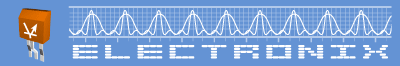
3dfx
Участник-
Постов
10 -
Зарегистрирован
-
Посещение
Репутация
0 ОбычныйПосетители профиля
515 просмотров профиля
-
Анализ сети 3G | sim5360
3dfx ответил 3dfx тема в Сотовая связь и ее приложения
С ногами RST и CSB разобрался. RST сначала опускаем в ноль, CSB тоже. Потом выдерживаем паузу, и возвращаем RST в 1. Впрочем, проблему это не решило. Пытался и ногу SDA ставить в режим входа непосредственно перед ожиданием ACK, и с адресом экспериментировать, и с задержками - тщетно. -
Анализ сети 3G | sim5360
3dfx ответил 3dfx тема в Сотовая связь и ее приложения
Дисплей так и не заработал - не приходит ACK, хотя подключено всё 100% правильно, это обсуждалось со знающими людьми, да и схеме подключения в даташите полностью соответствует. Проблема, думаю, именно в коде. Сейчас код примерно такой: function I2C_out(j) --//I2C Output print("~~I2C output '",string.format("0x%X",j),"':\r\n") local d, n; d=j; n=0; vmsleep(delay); print("1. Sending 8 bits (n = [0,7])\r\n") for n = 0,7 do --//send 8 bits print("1.",n+1,".1) n = ", n, ", d = ",d, ", d and 0x80 = ",bit.band(d,0x80),". "); if(bit.band(d,0x80) == 0x80) then --//get only the MSB setHIGH(SDA);--SDA=1; --//If it is 1 then SDA=1 print("SDA to 1: SDA == ", gpio.getv(SDA),"\r\n"); else setLOW(SDA);--SDA=0; --//If 0 then SDA=0 print("SDA to 0: SDA == ", gpio.getv(SDA),"\r\n"); end vmsleep(delay); print("1.",n+1,".2) SCL clocks\r\n"); print("SСL to 0: ") setLOW(SCL);--SCL = 0; print("SCL == ",gpio.getv(SCL),"\r\n") vmsleep(delay); print("SСL to 1: ") setHIGH(SCL);--SCL = 1; --//clock in data print("SCL == ",gpio.getv(SCL),"\r\n") vmsleep(2*delay); d = bit.lshift(d,1);--d=(d<<1); --//shift data byte left print("SСL to 0: ") setLOW(SCL);--SCL = 0; print("SCL == ",gpio.getv(SCL),"\r\n") vmsleep(delay); end; print("\r\n2.\r\n") print("SDA to 1: ") setHIGH(SDA);--SDA = 1; print("SDA == ",gpio.getv(SDA),"\r\n") vmsleep(2*delay); print("SСL to 1: ") setHIGH(SCL);--SCL = 1; --//clock in data print("SCL == ",gpio.getv(SCL),"\r\n") vmsleep(2*delay); print("SСL to 0: ") setLOW(SCL);--SCL = 0; print("SCL == ",gpio.getv(SCL),"\r\n") vmsleep(delay); pinToIN(SDA); --[ print("3. Wait until ACK:\r\n") while(gpio.getv(SDA)==1) do --//wait here until ACK print("SСL to 0: ") setLOW(SCL);--SCL = 0; print("SCL == ",gpio.getv(SCL),"\r\n") vmsleep(delay); print("SСL to 1: ") setHIGH(SCL);--SCL = 1; print("SCL == ",gpio.getv(SCL),"\r\n") vmsleep(delay); print("NACK (Sending '", string.format("0x%X",j)," (gpio.getv(SDA) == ",gpio.getv(SDA),"')\r\n"); end; print("!!!!!!!!!!!ACK!!!!!!!!!!!!\r\n"); pinToOUT(SDA); vmsleep(delay); setLOW(SCL);--SCL = 0; vmsleep(delay); end; --/*****************************************************/ function I2C_Start(void) print("~~Start:\r\n") print("SСL to 1: "); setHIGH(SCL)--SCL = 1; print("SCL == ",gpio.getv(SCL),"\r\n"); vmsleep(10) print("SDA to 1: ") setHIGH(SDA);--SDA = 1; print("SDA == ",gpio.getv(SDA),"\r\n") vmsleep(10) print("SDA to 0: ") setLOW(SDA);--SDA = 0; print("SDA == ",gpio.getv(SDA),"\r\n") vmsleep(10) print("SСL to 0: ") setLOW(SCL);--SCL = 0; print("SCL == ",gpio.getv(SCL),"\r\n") vmsleep(10) print("~~(endstart)\r\n"); end --/*****************************************************/ function I2C_Stop(void) print("~~Stop:\r\n") print("SDA to 0: ") setLOW(SDA);--SDA = 0; print("SDA == ",gpio.getv(SDA),"\r\n") vmsleep(10) print("SСL to 0: ") setLOW(SCL);--SCL = 0; print("SCL == ",gpio.getv(SCL),"\r\n") vmsleep(10) print("SСL to 1: "); setHIGH(SCL)--SCL = 1; print("SCL == ",gpio.getv(SCL),"\r\n"); vmsleep(10) print("SDA to 1: ") setHIGH(SDA);--SDA = 1; print("SDA == ",gpio.getv(SDA),"\r\n") vmsleep(10) print("~~(endstop)\r\n"); end --/*****************************************************/ function Show(text) local n,i; local page=0xB0; --//first page for i=0, 13 do --//100 pixels = 12.5 pages I2C_Start(); I2C_out(Slave); I2C_out(Comsend); I2C_out(page); I2C_out(0x10); --//column address Y9:Y6 I2C_out(0x01); --//column address Y5:Y2 I2C_Stop(); I2C_Start(); I2C_out(Slave); I2C_out(Datasend); for n=0, 160 do I2C_out(text); --//send data 4 times for grayscaling I2C_out(text); I2C_out(text); I2C_out(text); text = text+1; --//point to next byte of data vmsleep(10); end I2C_Stop(); page = page+1; --//move to next page end end --/**************************************************** --* LCD Initialization * --*****************************************************/ function init_LCD() I2C_Start(); I2C_out(Slave); for n = 1, #initTable do I2C_out(initTable[n]); end I2C_Stop(); end --/*****************************************************/ --]] --/**************************************************** --* MAIN * --/*****************************************************/ Slave = 0x3F; --//slave address --Comsend = 0x00; --Datasend = 0x40; initTable = { 0x00, --Comsend -- Select partial display line (p. 56) -- Sets the ratio within range of 16 to 128 (ICON disabled) or 17 to 129 (ICON enabled) -- to realize partial display by using the 2-byte instruction 0x48, -- 1-st 0x64, -- 2-nd : 1/100 duty -- ADC select (p. 62) -- Changes the relationship between RAM column address and segment driver. -- The direction of segment driver output pins could be reversed by software. -- This makes IC layout flexible in LCD module assembly. 0xA0, -- ADC = 0: normal direction (SEG0 -> SEG127) -- SHL select (p. 61) -- COM output scanning direction is selected by this instruction which determines the LCD driver output status. 0xC8, -- SHL = 1: reverse direction (COM127 -> COM0) -- Set Initial COM0 Register (p. 55) -- Sets the initial row (COM) of the LCD panel using the 2-byte instruction. -- By using this instruction, it is possible to realize the window moving without the change of display data. 0x44, -- 1-st 0x00, -- 2-nd scan from COM0 -- Oscillator ON Start (p. 62) 0xAB, -- This instruction enables the built-in oscillator circuit -- Select Regulator Resistor (p. 60) -- Selects resistance ratio of the internal resistor used in the internal voltage regulator. -- See voltage regulator section in power supply circuit 0x26, -- 1+ (Rb / Ra) = 6.5 -- Set Electronic Volume Register (p. 60) -- Consist of 2-byte Instructions -- The 1st instruction set Reference Voltage mode, -- the 2nd one updates the contents of reference voltage register. -- After second instruction, Reference Voltage mode is released. 0x81, -- 1-st ***** 0x18, -- 2-nd -- 0x1C, -- 2-nd -- Select LCD bias (p. 60) -- Selects LCD bias ratio of the voltage required for driving the LCD. 0x57, -- 1/12 -- 0x56, -- 1/11 **** -- Select DC-DC Step-up (p. 59) -- Selects one of 4 DC-DC step-up to reduce the power consumption by this instruction. -- It is very useful to realize the partial display function. 0x64, -- 3x times boosting circuit 0xE3, -- NOP (p. 64) 0xE3, -- NOP (p. 64) -- Power control (p. 58) 0x2C, -- Internal voltage converter circuit is ON -- Select DC-DC Step-up (p. 59) -- Selects one of 4 DC-DC step-up to reduce the power consumption by this instruction. -- It is very useful to realize the partial display function. 0x66, -- 5x times boosting circuit 0xE3, -- NOP (p. 64) 0xE3, -- NOP (p. 64) -- Power control (p. 58) 0x2E, -- Internal voltage converter circuit is ON -- Internal voltage regulator circuit is ON 0xE3, -- NOP (p. 64) 0xE3, -- NOP (p. 64) -- Power control (p. 58) 0x2F, -- Internal voltage converter circuit is ON -- Internal voltage regulator circuit is ON -- Internal voltage follower circuit is ON -- Set Bias Power Save Mode (p. 58) -- This command is for saving the IC current consumption by Bias Power Saving -- After this Instruction is set, Bias function is also working 0xF3, -- 1-st 0x00, -- 2-nd -- Set FRC & PWM mode (p. 65) 0x96, -- 3FRC -- 60PWM -- Set Mode Register (p. 49) -- 2-byte instruction to set Mode (EXT) and FR (Frame frequency control), BE (Booster efficiency control). -- Booster Efficiency -- The ST7528 incorporates software configurable Booster Efficiency Command. -- It could be used with Voltage multiplier to get the suitable Vout and Power consumption. -- Default setting is Level 2 0x38, -- 1-st 0x75, -- 2-nd -- FR frequency = 70 Hz ±20% -- Booster Efficiency Level 2 -- The Instruction of EXT=1 Mode is available -- Set FRC & PWM mode (p. 65) 0x95, -- 3FRC -- 45PWM -- 0x97, **** -- 16-level (White Mode ~ Dark Mode) Gray Scale Display with PWM and FRC Methods -- (p. 1) -------------------------------------------------- --start 16-level grayscale settings -------------------------------------------------- -- Set Gray Scale Mode & Register (p. 65) -- Consists of 2 bytes instruction. -- The first byte sets grayscale mode and the second byte updates the contents -- of gray scale register without issuing any other instruction. 0x80, -- Set white mode and 1st frame 0x00, -- set pulse width 0x81, -- Set white mode and 2nd frame 0x00, -- set pulse width 0x82, -- Set white mode and 3rd frame 0x00, -- set pulse width 0x83, -- Set white mode and 4th frame 0x00, -- set pulse width -------------------------------------------------- 0x84, 0x06, 0x85, 0x06, 0x86, 0x06, 0x87, 0x06, 0x88, 0x0B, 0x89, 0x0B, 0x8A, 0x0B, 0x8B, 0x0B, 0x8C, 0x10, 0x8D, 0x10, 0x8E, 0x10, 0x8F, 0x10, 0x90, 0x15, 0x91, 0x15, 0x92, 0x15, 0x93, 0x15, 0x94, 0x1A, 0x95, 0x1A, 0x96, 0x1A, 0x97, 0x1A, 0x98, 0x1E, 0x99, 0x1E, 0x9A, 0x1E, 0x9B, 0x1E, 0x9C, 0x23, 0x9D, 0x23, 0x9E, 0x23, 0x9F, 0x23, 0xA0, 0x27, 0xA1, 0x27, 0xA2, 0x27, 0xA3, 0x27, 0xA4, 0x2B, 0xA5, 0x2B, 0xA6, 0x2B, 0xA7, 0x2B, 0xA8, 0x2F, 0xA9, 0x2F, 0xAA, 0x2F, 0xAB, 0x2F, 0xAC, 0x32, 0xAD, 0x32, 0xAE, 0x32, 0xAF, 0x32, 0xB0, 0x35, 0xB1, 0x35, 0xB2, 0x35, 0xB3, 0x35, 0xB4, 0x38, 0xB5, 0x38, 0xB6, 0x38, 0xB7, 0x38, 0xB8, 0x3A, 0xB9, 0x3A, 0xBA, 0x3A, 0xBB, 0x3A, -------------------------------------------------- 0xBC, -- Set Dark mode and 1st frame 0x3C, -- set pulse width 0xBD, -- Set Dark mode and 2nd frame 0x3C, -- set pulse width 0xBE, -- Set Dark mode and 3rd frame 0x3C, -- set pulse width 0xBF, -- Set Dark mode and 4th frame 0x3C, -- set pulse width -------------------------------------------------- -- end grayscale settings -------------------------------------------------- -- Set Mode Register (p. 49) -- 2-byte instruction to set Mode (EXT) and FR (Frame frequency control), BE (Booster efficiency control). -- Booster Efficiency -- The ST7528 incorporates software configurable Booster Efficiency Command. -- It could be used with Voltage multiplier to get the suitable Vout and Power consumption. -- Default setting is Level 2 0x38, -- 1-st 0x74, -- 2-nd -- FR frequency = 70 Hz ±20% -- Booster Efficiency Level 2 -- The Instruction of EXT=0 Mode is available 0xAF -- Turns the display ON }; delay = 10 pinToOUT(SCL) pinToOUT(SDA) pinToOUT(RST) pinToOUT(CSB) print("CSB to 0: ") setLOW(CSB) print("CSB == ",gpio.getv(CSB),"\r\n") vmsleep(5); print("RST to 0: ") setLOW(RST) print("RST == ",gpio.getv(RST),"\r\n") vmsleep(100); print("RST to 1: ") setHIGH(RST) print("RST == ",gpio.getv(RST),"\r\n") vmsleep(100); init_LCD(); --The end -
Анализ сети 3G | sim5360
3dfx ответил 3dfx тема в Сотовая связь и ее приложения
Всё та же проблема - не инициализируется дисплей. Может, не так подключаю? Помимо SCL и SDA с дисплея идут CSB и RST, помеченные как "Active Low". Правильно ли я делаю, подвесив их через резистор 10к на Vdd? Нужно ли включать RST при запуске? -
Анализ сети 3G | sim5360
3dfx ответил 3dfx тема в Сотовая связь и ее приложения
Вот и я к этому пришел, эти две команды и использую, а результат потом с помощью LUA обрабатываю. Понял, прояснилось, спасибо за ответ! Назрел еще один насущный вопрос, если никто не против : ) Вот подключаю я LCD-дисплей через программный I2C согласно примеру, однако весь процесс инициализации останавливается на ожидании сигнала подтверждения "ACK" от дисплея. Куда копать? SCL и SDA по всем канонам подвешены через 10k на Vdd Кстати, использование встроенной же команды AT+CWIIC приводит к ошибке. Разумеется, в этом случае режим I2C предварительно включен в AT+CGFUNC. Надеюсь на вашу помощь -
Анализ сети 3G | sim5360
3dfx ответил 3dfx тема в Сотовая связь и ее приложения
В продолжение истории: как сделать так, чтобы при подключении модуля к ПК установленная SD-карта отображалась как обычная флешка? -
Анализ сети 3G | sim5360
3dfx ответил 3dfx тема в Сотовая связь и ее приложения
Ну как, пришел ответ? -
Анализ сети 3G | sim5360
3dfx ответил 3dfx тема в Сотовая связь и ее приложения
Спасибо! Что ж, если иных вариантов не раздобуду, то лишь это и останется. Буду ковырять. -
Анализ сети 3G | sim5360
3dfx ответил 3dfx тема в Сотовая связь и ее приложения
wireless_eltech, знаю, что есть другие решения, но нужно сделать именно на 5360. -
Анализ сети 3G | sim5360
3dfx ответил 3dfx тема в Сотовая связь и ее приложения
Спасибо за ответ! Да, в режиме GSM все работает без проблем. Ждем :rolleyes: -
Анализ сети 3G | sim5360
3dfx опубликовал тема в Сотовая связь и ее приложения
Здравствуйте! Стоит задача с помощью модуля sim5360 без установленной сим-карты производить анализ сети WCDMA, что будет примерным аналогом команды AT+CNETSCAN у sim900. То есть модуль должен в режиме UMTS\WCDMA выдавать список операторов, чтобы можно было в последствии "сесть" на один из них. Была идея использовать команды AT+CRUS и AT+COPS, но вторая команда недоступна без вставленной сим-карты. Применение AT+CNLSA=1 успехов не дало. Еще была мысль один раз подключить симку, вытащить, а потом запретить проверку на ее наличие при следующих перезагрузках. Подскажите, как это можно реализовать?